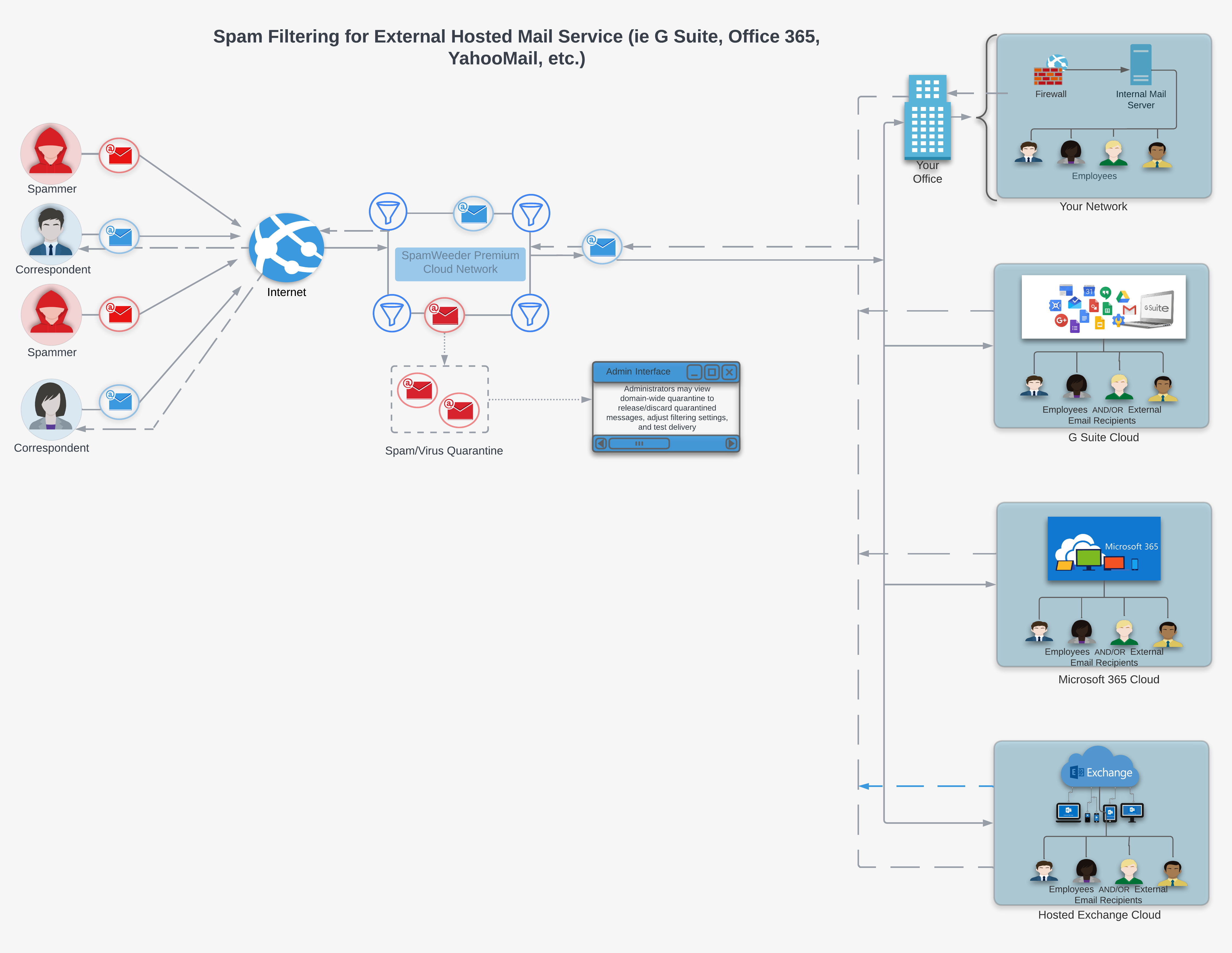Office 365 Email Security Services
Click a service tab below to view service features.
Proofpoint Essentials
Proofpoint Essentials uses the same filtering engine as the acclaimed Proofpoint Enterprise system, but with a management interface that is much easier to navigate. Integrated options for DLP, Compliance, Email Continuity and Email Archiving ensure headache-free email management for end-users and IT administrators.
MX Record Protection
Two Proofpoint Essentials hostnames will replace your existing MX records. This DNS configuration ensures that all messages pass through the email security system.
Inbound/Outbound Protection
All inbound messages are scanned for viruses, malware, and other suspicious content. Outbound filtering can be enabled for an additional layer of protection.
Advanced Threat Protection
Targeted Attack Protection and Zero Hour Defense guard against emerging email threats, ensuring quick identification of trends and attack patterns with filtering definitions updated automatically.
Adjust Filtering Controls
Essentials content filtering controls provide mulitple options to protect against spam, phishing and other dangerous emails.Message Quarantine
Customize quarantine retention time, digest email frequency, and even types of emails included in the digest.
Sender Lists
Lists for blocked and safe senders can be managed by administrators and users.
Spam Stamp and Disclaimer
A subject-line alert can be added to suspected spam. A spam reporting disclaimer can also be added to email that pass the filtering controls.
Data Loss Prevention (DLP)
With outbound filtering enabled, DLP controls can be enforced.
Social Media Protection
Social Media Account Protection is available as an add-on to monitor up to three accounts on major social networks.
High Availability
Proofpoint Essentials is hosted in a cloud configuration across multiple locations to maximize reliability.
Delivery Routes
Delivery can be configured to one primary destination along with up to four failover options
Delivery Attempt Cycle
If your email system is unavailable, messages will be held and delivery re-attempted on a recurring cycle.
Instant Replay
Instant Replay allows users to re-deliver messages received in the past 30 days.
Email Continuity
When enabled, users can access their Email Continuity account via the web portal. A 30-day message history will be available.
Secure Storage
Archived data is encrypted and stored separately from other accounts.
10-Year Retention
Up to ten years of email history can be kept in the archive without storage space restrictions.
Search and E-Discovery
Users can easily find emails with fully indexed rapid search features available in the web portal.
Outbound Journaling
Allow users to log into the management portal using their AD or LDAP credentials.
Data Ingestion
2GB of ingested data per mailbox is included with additional storage available.
Languages
The portal and email templates can be set to English (US or UK), Danish, French, German, Norwegian, Spanish, Swedish.
Adding Users
Options to add users include Active Directory Sync (Exchange or Azure) or SMTP Discovery. Users can also be added manually or by uploading a .csv file. A user cap can be enforced to prevent licensing overages.
User Permissions
Users can be given the ability to manage their own account settings. Users can also be designated as an Organization Admin with some or all admin privileges.
Company Branding
Quarantine Digest emails and the web portal interface can be customized with your company's name, logo, color scheme.
Notifications
Email templates for a welcome message, quarantine digest, and password reset are included in multiple languages and can be edited by the administrator.
Logs
Email logs can be viewed per user or group. Logs can be filtered by inbound/outbound, date/time recieved, status, sender, recipient, subject.
Reports
Pre-configured reports are available to view within the administration portal, and reports can be sent on a set schedule.
Proofpoint Enterprise
Proofpoint Enterprise has an established reputation as one of the best cybersecurity platforms available. All email-related activity for multiple servers and locations is visible from a single management portal. Additional monitoring can be added for social media, mobile devices, and file storage systems.
MX Record Protection
Two Proofpoint Essentials hostnames will replace your existing MX records. This DNS configuration ensures that all messages pass through the email security system.
Inbound/Outbound Protection
All inbound messages are scanned for viruses, malware, and other suspicious content. Outbound filtering can be enabled for an additional layer of protection.
MLX Technology
Proofpoint uses deep content analysis, signature-based virus and malware scanning, and granular filtering controls to safeguard your network from emerging email threats.
Email Firewall
Set rules for inbound emails based on multiple conditions along with specified routes and actions.
Reputation Controls
An administrator can manage Reputation Service settings or add senders/recipients to the organization-wide safe-block lists based on email address, domain, hostname, or IP.
Spam and Virus Policies
Spam and virus settings can be modified at a granular level for different types of emails, such as malware, phishing, adult spam, bulk, etc. Custom policies can also be created.
Customizable Email Quarantine
Different types of suspect emails are diverted to corresponding folders in the message quarantine. Permissions, retention, and actions can be varied depending on the folder content.
Compliance and DLP
Proofpoint includes multiple options to aid in compliance with HIPAA and other legal standards. These features include disclaimers, policy-based email encryption, groups, and message routing.
Data Discover Add-on
Install this tool on data storage systems to identify sensitive data and apply policies to data in transfer or at rest.
Mobile Defense Add-on
Monitor Android and iOS devices for risky app behavior or permissions. Create automated workflows to notify users and admins, block access to compromised devices, and restore access when the appropriate action has been taken.
Social Media Protection Add-on
Monitor your presence across all major social media platforms to indentify unauthorized accounts, enforce compliance and conduct standards, delete posts/comments with phishing or malware, provide authorized users with a single sign-on, and more. All features are managed from an easy-to-access dashboard.
Private Cloud
Proofpoint Enterprise is deployed in a private cloud configuration across at least two locations. The uptime SLA is 99.999%.
Regional Data Centers
Your emails will be processed through facilities in the same region as your primary business location. This configuration helps minimize latency for faster processing speeds.
MX Backup
Mulitple delivery routes can be configured in Proofpoint to allow for failover. In the event that all delivery routes are unavailable, Proofpoint will hold incoming messages for up to four days. All held messages will be delivered when the destination server becomes available.
Email Continuity Add-on
Access is available via the web portal or Outlook integration. A 30-day archive of email history is available to users (Proofpoint Archive users will have access to their full email history).
Data Security
Proofpoint Archiving encrypts all stored messages from site-to-site and at rest with DoubleBlind keys.
Fast Search Guarantee
Proofpoint's SLA includes a 20-second search guarantee even with a complex search of the full archive. The average search time is 6 to 7 seconds.
No Storage Limits
Archiving is priced on a per user basis without storage or retention restrictions. Data ingestion options mean you can import your company's full email history.
Outbound Journaling
Enable email journaling on your mail server to have a copy of all outbound messages saved to the archive.
Audits and Reports
A full policy history is maintained and reports can be easily exported in industry-standard formats to streamline compliance.
Administrative Access
Administrators and end-users can manage all Proofpoint services made available to them through a single web-based interface.
User Creation
Configure Proofpoint to automatically add users and groups based on your LDAP organization. Alternately an administrator may import users via .csv file or manually create users and groups.
User Permissions
Proofpoint allows an administrator to manage user authentication profiles, application settings, access, and sessions. Administrator roles can be created to give some users special privileges.
Logs and Reports
Proofpoint includes many pre-configured report templates which can be customized by time period, route, and frequency.
Alerts
Create multiple alert profiles for different recipients. Add customized rules including condition, action, and frequency.
Languages
Users can select their language of choice with 37 options available
Mimecast Unified Email
Mimecast Unified Email is a highly customizable system that lifts the burden on administrators by simplifying management and user access. The Mimecast Outlook plug-in lets employees adjust their settings directly from their inbox. Advanced security, compliance, email continuity, and archiving options make Mimecast a comprehensive email management solution.
MX Record Protection
The Mimecast UEM records will replace your existing MX records to ensure that all messages pass through the email security system.
Inbound/Outbound Protection
All emails are scanned for viruses, malware, and suspicious content, including phishing attempts. The Mimecast SLA guarantees 100% protection against viruses and malware along with 99% of spam blocked.
Secure Email Gateways
Mimecast uses multiple layers of detection and machine learning to protect your email data and network. This cloud-hosted system receives instant updates to protect against the latest threats.
Email Quarantine
The Mimecast gateways will hold messages that are likely to be spam instead of delivering them. Users can review held emails directly from Outlook and choose to release any legitimate messages.
Control Filtering Options
An administrator can adjust the domain-wide spam filtering levels, graymail settings, message actions, and notifications. In addition, there are many options to create custom content filters and other policies.
HIPAA Compliance
Mimecast supports compliance with HIPAA and other legal standards. These features include disclaimers and stationery, email encryption, customized message routing, and tools to safely send and receive large attachments.
High Availability
Mimecast's cloud-hosted solutions include a 100% uptime guarantee supported by a financially-backed SLA.
Regional Data Centers
Mimecast operates in multiple regions worldwide so that your data will be processed through the facilities closest to your company's location(s).
MX Backup
If your mail server goes offline, Mimecast will hold your messages for up to 160 hours. Once Mimecast detects that the email server is back online, it will deliver all held messages.
Email Continuity
Add-on Email Continuity so that users can continue sending and receiving messages directly from Outlook or other devices in the event of mail server downtime. A 58-day archive of inbound email history is available to users while Email Continuity is active.
Synchronization Engine
Mimecast includes a Synchronization Engine that can be installed serverside to help in coordinating multiple mail servers.
Data Security
Mimecast Archiving encrypts all stored messages and keeps at least three copies of every file in at least two geographically-dispersed locations.
Fast Search Guarantee
Mimecast's SLA includes a 7-second search guarantee meaning that you get nearly instantaneous results even with a complex search of the full archive.
No Storage Limits
Archiving is priced on a per user basis without storage restrictions. The default retention time is 99 years, ensuring basically unlimited retention. Data ingestion options mean you can import your company's full email history.
Outbound Journaling
Enable email journaling on your mail server to have a copy of all outbound messages saved to the archive.
Policy-Based Retention
An administrator may opt to delete message content and/or metadata from the archive for specified types of emails after a certain time limit (days or minutes).
Smart Tags
Create custom policies to add tags to inbound or outbound messages in order to organize and improve archive search capabilities.
Access Logs
An administrator can view all archive access by users, including searches and message views.
Folder Replication
Mimecast Archiving optional Power Tools add-on includes the ability to replicate Exchange folders in the archive to aid in organization and help employees find emails faster.
File and IM Archving
You can also opt to add files and Lync instant messaging conversations to the archive for even better data security.
Administrative Access
Administrators can manage all Mimecast services through a single web-based interface.
User Access
End-users have the option to manage their service features directly through the integrated Outlook plug-in, by using a mobile app, or via the online portal.
User Creation
Users can be created automatically using Active Directory Sync, the first time they send an email, imported via .csv file, or manually created by and administrator.
User Permissions
Mimecast UEM allows an administrator to manage user authentication profiles, application settings, access, and sessions. Select users can be given special privileges to review held messages for a group or domain.
Statistics and Reports
Reports can be customized with multiple filters and layout options. All reports can be downloaded in .csv or .pdf format. Reports can also be automatically emailed in .pdf format on a weekly or monthly basis.
Monitoring and Troubleshooting
Mimecast offers several tools to monitor and troubleshoot bounces, connection issues, rejected emails, queued messages, and more.
Manage Domain and User-Level Lists
Easily manage the user-defined addresses in the auto allow, permit, and block lists. You can also search the system for specific senders to add to the lists.
Exchange Services
When enabled, manage folder replication, calendar synchronization, and other mailbox features specific to Microsoft Exchange
Multi-Language Support
All Mimecast services are available in English. The Mimecast user portal also supports German. The Mimecast Outlook plug-in also supports French, German, and Spanish.
ViPRE Email Security
ViPRE Email Security streamlined interface may look simple at first, but it is full of options to customize your email protection that are normally only included in much more expensive, enterprise-level services. Two weeks of MX backup protection is included with additional options for email continuity and outbound filtering.
MX Record Protection
The Mimecast UEM records will replace your existing MX records to ensure that all messages pass through the email security system.
Inbound/Outbound Protection
All emails are scanned for viruses, malware, and suspicious content, including phishing attempts. The Mimecast SLA guarantees 100% protection against viruses and malware along with 99% of spam blocked.
Secure Email Gateways
Mimecast uses multiple layers of detection and machine learning to protect your email data and network. This cloud-hosted system receives instant updates to protect against the latest threats.
Email Quarantine
The Mimecast gateways will hold messages that are likely to be spam instead of delivering them. Users can review held emails directly from Outlook and choose to release any legitimate messages.
Control Filtering Options
An administrator can adjust the domain-wide spam filtering levels, graymail settings, message actions, and notifications. In addition, there are many options to create custom content filters and other policies.
HIPAA Compliance
Mimecast supports compliance with HIPAA and other legal standards. These features include disclaimers and stationery, email encryption, customized message routing, and tools to safely send and receive large attachments.
High Availability
Mimecast's cloud-hosted solutions include a 100% uptime guarantee supported by a financially-backed SLA.
Regional Data Centers
Mimecast operates in multiple regions worldwide so that your data will be processed through the facilities closest to your company's location(s).
MX Backup
If your mail server goes offline, Mimecast will hold your messages for up to 160 hours. Once Mimecast detects that the email server is back online, it will deliver all held messages.
Email Continuity
Add-on Email Continuity so that users can continue sending and receiving messages directly from Outlook or other devices in the event of mail server downtime. A 58-day archive of inbound email history is available to users while Email Continuity is active.
Synchronization Engine
Mimecast includes a Synchronization Engine that can be installed serverside to help in coordinating multiple mail servers.
Data Security
Mimecast Archiving encrypts all stored messages and keeps at least three copies of every file in at least two geographically-dispersed locations.
Fast Search Guarantee
Mimecast's SLA includes a 7-second search guarantee meaning that you get nearly instantaneous results even with a complex search of the full archive.
No Storage Limits
Archiving is priced on a per user basis without storage restrictions. The default retention time is 99 years, ensuring basically unlimited retention. Data ingestion options mean you can import your company's full email history.
Outbound Journaling
Enable email journaling on your mail server to have a copy of all outbound messages saved to the archive.
Policy-Based Retention
An administrator may opt to delete message content and/or metadata from the archive for specified types of emails after a certain time limit (days or minutes).
Smart Tags
Create custom policies to add tags to inbound or outbound messages in order to organize and improve archive search capabilities.
Access Logs
An administrator can view all archive access by users, including searches and message views.
Folder Replication
Mimecast Archiving optional Power Tools add-on includes the ability to replicate Exchange folders in the archive to aid in organization and help employees find emails faster.
File and IM Archving
You can also opt to add files and Lync instant messaging conversations to the archive for even better data security.
Administrative Access
Administrators can manage all Mimecast services through a single web-based interface.
User Access
End-users have the option to manage their service features directly through the integrated Outlook plug-in, by using a mobile app, or via the online portal.
User Creation
Users can be created automatically using Active Directory Sync, the first time they send an email, imported via .csv file, or manually created by and administrator.
User Permissions
Mimecast UEM allows an administrator to manage user authentication profiles, application settings, access, and sessions. Select users can be given special privileges to review held messages for a group or domain.
Statistics and Reports
Reports can be customized with multiple filters and layout options. All reports can be downloaded in .csv or .pdf format. Reports can also be automatically emailed in .pdf format on a weekly or monthly basis.
Monitoring and Troubleshooting
Mimecast offers several tools to monitor and troubleshoot bounces, connection issues, rejected emails, queued messages, and more.
Manage Domain and User-Level Lists
Easily manage the user-defined addresses in the auto allow, permit, and block lists. You can also search the system for specific senders to add to the lists.
Exchange Services
When enabled, manage folder replication, calendar synchronization, and other mailbox features specific to Microsoft Exchange
Multi-Language Support
All Mimecast services are available in English. The Mimecast user portal also supports German. The Mimecast Outlook plug-in also supports French, German, and Spanish.
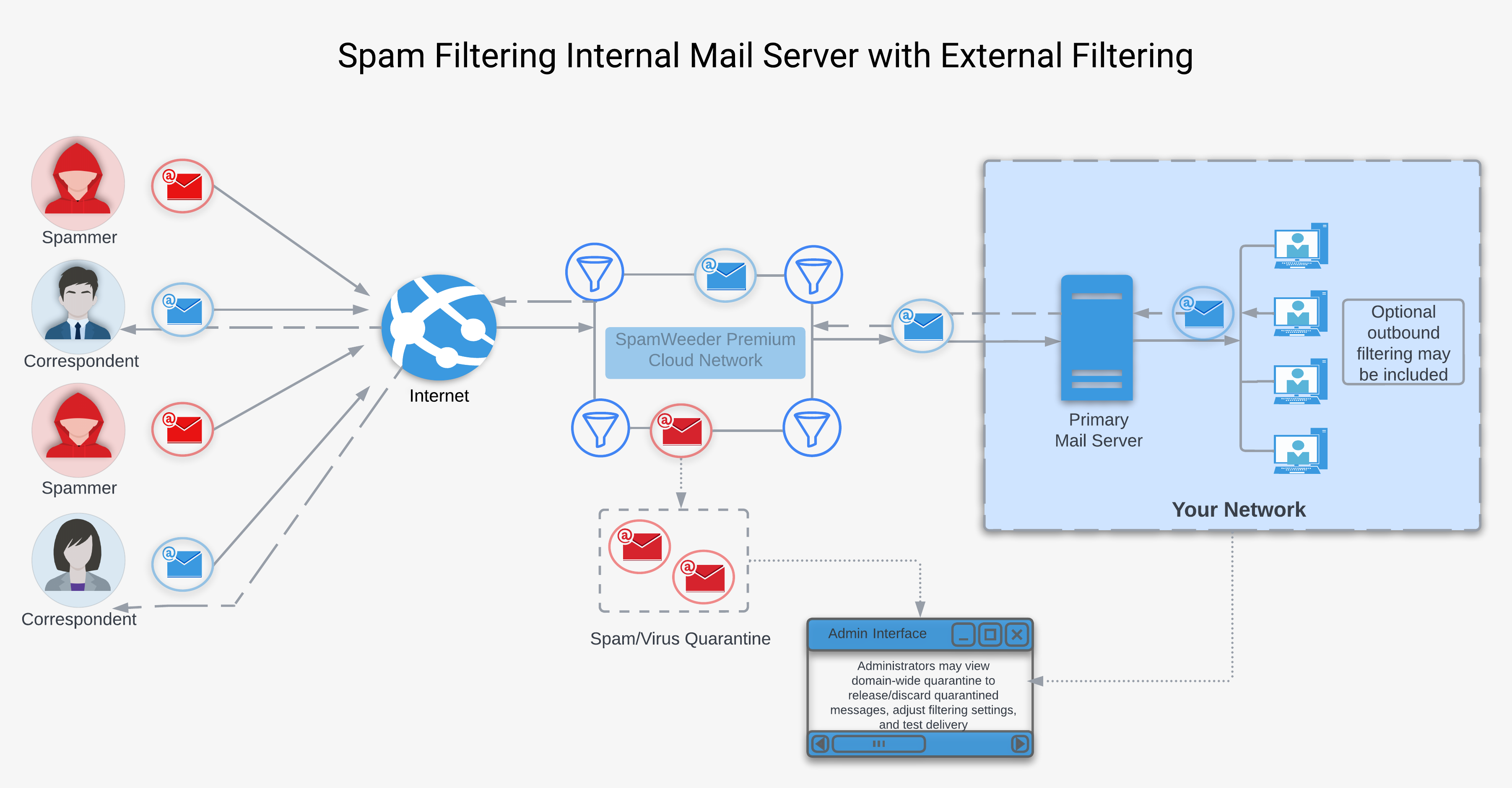
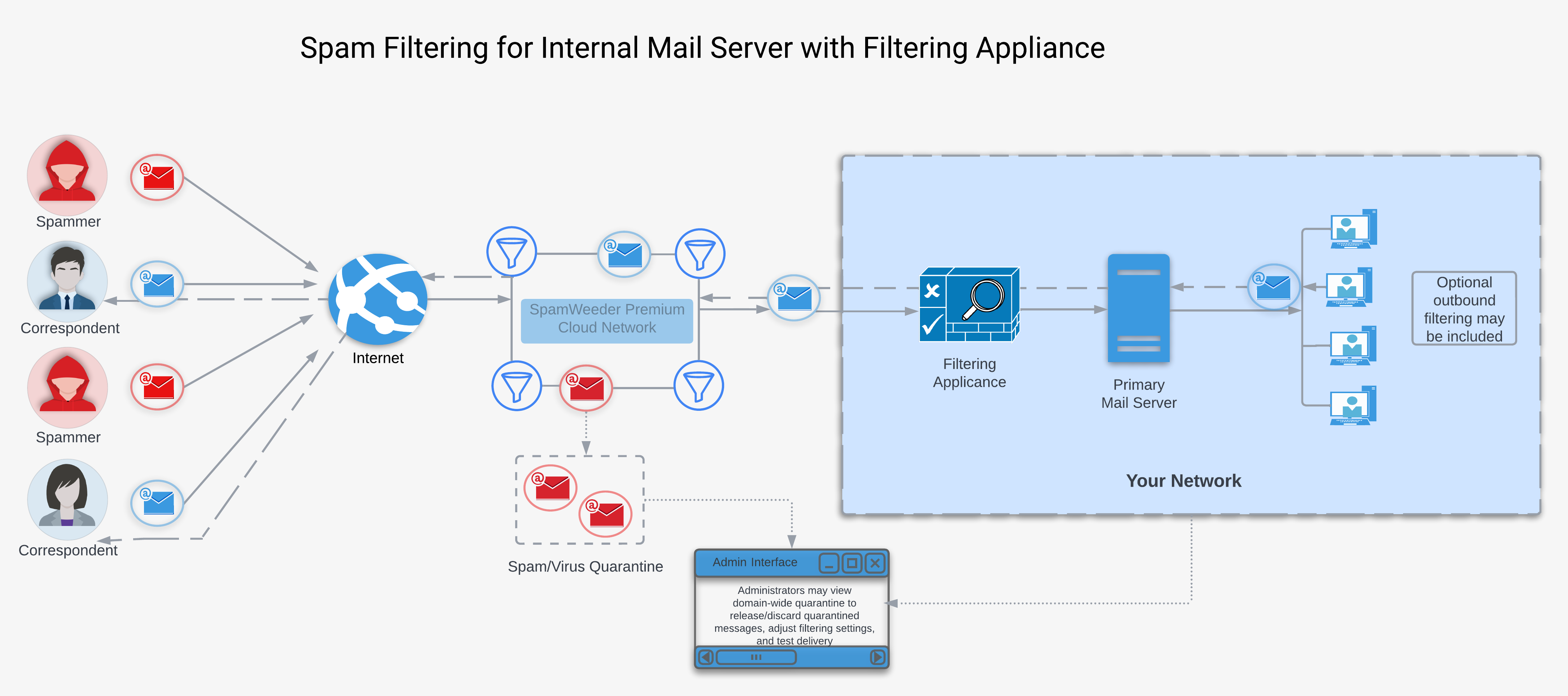
.png)